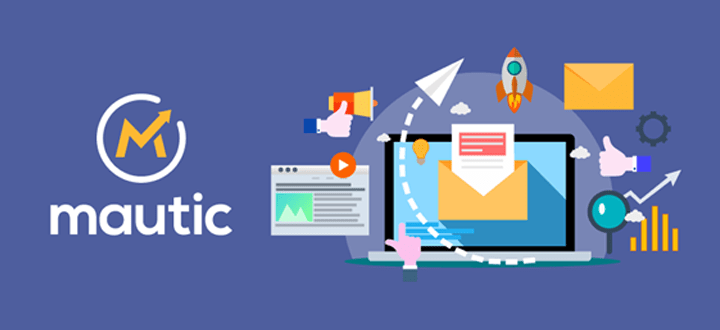Setup Mautic Email Marketing and Automation System. Email marketing and automation have revolutionized the way businesses connect with their audience. Enter Mautic—a powerful, open-source platform designed to streamline your email marketing efforts. Whether you’re a small business or a large enterprise, Mautic offers the tools you need to engage your audience effectively. Ready to dive into the world of Mautic? Let’s get started!
What is Mautic?
Mautic is an open-source marketing automation platform that empowers businesses to manage their email marketing campaigns, social media outreach, and more from one central hub. Launched in 2014, Mautic has grown rapidly, thanks to its robust features and the flexibility that comes with open-source software. From creating personalized email campaigns to automating repetitive tasks, Mautic makes marketing smarter and more efficient.
Why Choose Mautic for Email Marketing?
Open-source advantages: Being open-source means Mautic is free to use and continuously improved by a global community of developers. This translates to a platform that’s always evolving and adapting to new marketing trends.
Cost-effectiveness: Unlike many other marketing automation tools, Mautic doesn’t come with hefty subscription fees. You only need to invest in your hosting and any additional plugins you might want to use, making it a budget-friendly choice for businesses of all sizes.
Pre-requisites for Setting Up Mautic
Before diving into Mautic, ensure you have the necessary prerequisites:
Hosting requirements: You’ll need a server with at least 2GB of RAM, PHP 7.2 or higher, and MySQL 5.7 or higher.
Necessary software and tools: A web server like Apache or Nginx, PHP, MySQL, and an email server to handle outgoing emails.
Installing Mautic
Downloading Mautic: Head over to the Mautic website and download the latest version of the software.
Setting up the server: Upload the Mautic files to your server using FTP. Ensure your server meets all the requirements and is properly configured.
Database configuration: Create a new database for Mautic and note down the database name, username, and password. You’ll need these details during the installation process.
Initial Configuration of Mautic
Basic settings: Once Mautic is installed, navigate to the setup page. Enter the required details, such as your site name and admin account information.
Configuring email settings: Set up your email server settings to ensure Mautic can send emails. This might involve configuring SMTP settings or integrating with a third-party email service.
Setting up cron jobs: Mautic relies on cron jobs to automate tasks like sending scheduled emails and updating contact segments. Set up the necessary cron jobs on your server to keep Mautic running smoothly.
Creating Your First Email Campaign
Designing email templates: Use Mautic’s drag-and-drop builder to create beautiful, responsive email templates. Customize the templates to match your brand’s look and feel.
Segmenting your audience: Create segments based on your contact list to target specific groups of people. This ensures your emails are relevant to the recipients.
Scheduling your campaign: Decide when you want your emails to be sent and schedule the campaign accordingly. Mautic allows you to send emails immediately or at a later time.
Setting Up Automation in Mautic
Understanding automation workflows: Mautic’s automation workflows let you create complex marketing journeys for your contacts. Define the steps you want contacts to take based on their actions.
Creating automation campaigns: Use Mautic’s workflow builder to set up automation campaigns. Trigger actions based on contact behavior, such as opening an email or visiting a landing page.
Tracking and analyzing automation performance: Monitor the performance of your automation campaigns using Mautic’s analytics tools. Adjust your workflows based on the data to improve results.
Integrating Mautic with Other Tools
CRM integration: Connect Mautic with your CRM to sync contact data and ensure a seamless flow of information between systems.
Social media integration: Use Mautic to schedule and manage your social media posts. Track engagement and analyze performance from one platform.
Using plugins for extended functionality: Enhance Mautic’s capabilities by installing plugins. There are plugins for various purposes, such as integrating with other marketing tools or adding new features to Mautic.
Advanced Features of Mautic
A/B testing: Run A/B tests to compare different versions of your emails and determine which one performs better.
Dynamic content: Use dynamic content to personalize emails based on contact data. This can include personalized greetings, product recommendations, and more.
Personalization: Mautic allows you to personalize every aspect of your email campaigns, from the subject line to the content itself. Personalization leads to higher engagement and better results.
Analyzing Your Campaign Performance
Using Mautic’s analytics tools: Dive into Mautic’s analytics to track the performance of your email campaigns. Look at metrics like open rates, click-through rates, and conversion rates.
Key metrics to track: Focus on metrics that matter most to your business. These might include the number of leads generated, the ROI of your campaigns, and customer engagement levels.
Improving future campaigns based on data: Use the insights gained from your analytics to make informed decisions about future campaigns. Continuously optimize your strategies for better results.
Maintaining and Updating Mautic
Regular maintenance tasks: Perform regular maintenance tasks to keep Mautic running smoothly. This includes clearing cache, backing up your database, and updating plugins.
Updating Mautic: Keep Mautic up to date by regularly installing the latest updates. Updates often include new features, bug fixes, and security improvements.
Troubleshooting common issues: If you encounter any issues with Mautic, refer to the community forums or documentation for troubleshooting tips. Common issues include email deliverability problems and server errors.
Best Practices for Email Marketing with Mautic
Avoiding spam filters: Ensure your emails don’t end up in spam folders by following best practices. This includes using a reputable email server, avoiding spammy language, and keeping your contact list clean.
Crafting engaging content: Write compelling content that resonates with your audience. Use a conversational tone, personalize your emails, and include a clear call-to-action. Setup Mautic Email Marketing and Automation System.
Timing your emails: Send your emails at times when your audience is most likely to engage with them. Experiment with different send times to find what works best for your audience.
Case Studies and Success Stories
Real-world examples: Learn from businesses that have successfully used Mautic for their email marketing. These case studies provide insights into what works and what doesn’t.
Lessons learned: Understand the challenges faced by these businesses and how they overcame them. Apply these lessons to your own email marketing efforts.
Conclusion
Mautic is a powerful tool that can transform your email marketing efforts. By following the steps outlined in this guide, you’ll be well on your way to creating effective, automated email campaigns. So, why wait? Start exploring Mautic today and see the difference it can make for your business!
FAQs
What are the system requirements for Mautic? Mautic requires a server with at least 2GB of RAM, PHP 7.2 or higher, and MySQL 5.7 or higher.
How can I ensure my emails are not marked as spam? To avoid spam filters, use a reputable email server, avoid spammy language, and keep your contact list clean.
Can Mautic be integrated with my existing CRM? Yes, Mautic can be integrated with various CRMs to sync contact data and ensure a seamless flow of information.
What support options are available for Mautic users? Mautic offers community support through forums and documentation. There are also professional support options available for a fee.
Is Mautic suitable for small businesses? Yes, Mautic is suitable for businesses of all sizes, including small businesses. Its open-source nature makes it a cost-effective choice for those on a budget. Setup Mautic Email Marketing and Automation System.